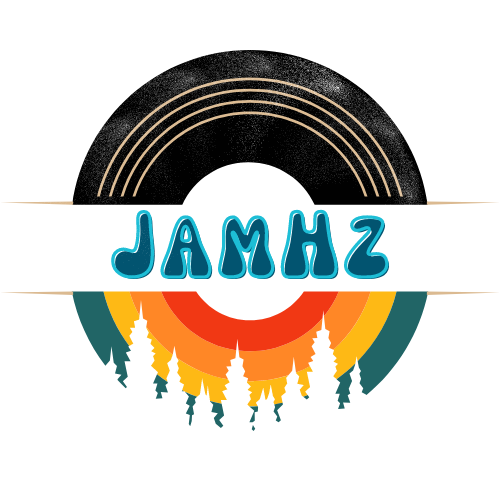Are you a budding DJ looking to make your mark on the music scene? Or are you simply someone who wants to learn the basics of DJing for fun? Whatever your motivation, this guide is the perfect starting point for anyone looking to master the art of DJing. In this guide, we'll cover everything you need to know to get started, from choosing the right equipment to playing your first gig. So grab your headphones and let's get started! *As an Amazon Associate I earn from qualifying purchases at no additional cost to you*
Section 1: Introduction to DJing
DJing is a fascinating and exciting art form that has been around for decades. Whether you are looking to spin at weddings, house parties, or even local events, DJing is a great way to express your musical creativity and connect with audiences.
One of the most rewarding aspects of DJing is the ability to control the atmosphere of an event. As a DJ, you have the power to create a unique vibe and guide the audience on a journey through music. With the right tracks and mixing techniques, you'll make people dance, sing, and connect with each other in ways that other forms of entertainment just simply cannot.
But DJing is not just about playing music. It's about creating a musical experience that connects with the audience on a deeper level. Whether you are playing to a crowd of thousands or to a small group of friends, you have the opportunity to create something memorable and special. And that's what makes DJing such a unique and fulfilling art form. So, whether you're just starting out or you're a seasoned pro, embrace the power of DJing and let your creativity flow!
Section 2: Equipment for DJing
When it comes to DJing, having the right equipment is essential to create a professional and polished sound. As a beginner, you might feel overwhelmed by the range of equipment available on the market. But don't worry, choosing the right equipment is not as complicated as it may seem.
One of the most popular choices for beginners is the DDJ400 DJ controller. (You can find here along with a carrying case: DDJ 400 | HermitShell Travel Case} It's a compact and affordable option that offers a range of features, including hot cues, looping, and effects. The DDJ400 is compatible with popular software programs like Rekordbox and Serato, making it a great choice for beginners who want to experiment with different software. I personally have used this for years doing weddings, charity events and house parties. For the price it is a perfect tool.
If you prefer the classic sound of vinyl, turntables are a great option. Turntables are perfect for DJs who want to scratch and manipulate records in real-time. However, turntables require a bit more skill and practice than other options, so they might not be the best choice for absolute beginners.
CDJs are another popular option for DJs who want to create a seamless digital sound. They offer a much larger range of features, including the standard looping, hot cues, and effects, making them a great option for DJs who want to experiment with different styles of music across multiple genres, or are into performance DJing. Whatever equipment you choose, make sure it's something you're comfortable using, and it suits your budget and your music style. With the right equipment and a little practice, you'll be on your way to creating amazing mixes in no time.
Section 3: Software for DJing
When it comes to DJing, software is just as important as hardware. Software programs and plugins allow you to create and manage your music library, as well as manipulate and mix tracks in real-time. There are several popular software programs available, each with its own unique features and benefits.
One of the most popular software programs for DJing is Serato. It's easy to use and offers a range of features, including cue points, looping, and effects. Serato also supports a range of hardware options, including the DDJ 400 controller, which again is a great choice for beginners.
Another popular software program is Traktor, which is developed by Native Instruments. Traktor is known for its advanced features, including a range of effects, hot cues, and remix decks. Traktor is also compatible with a range of hardware options, including CDJs, turntables, and controllers.
If you're looking for a free option, Mixxx is a great choice. Mixxx is an open-source software program that offers a range of features, including automatic beat matching, looping, and effects. It's a great option for beginners who want to experiment with DJing without investing in expensive software.
No matter what software program you choose, make sure it's something that suits your needs and your music style. Take the time to explore the different features and find a program that works for you. With the right software, you can create amazing mixes and take your DJing to the next level.
Section 4: Building Your Music Library
Building a music library is another key part of DJing. Your music library is your tool kit, and it's important to have a variety of tracks that suit your style and the type of events you'll be playing at. Here are some tips for building a great music library:
-
Research: Take the time to research different genres and sub-genres of music. Explore different artists and labels, and make note of the tracks that you like. You can also get inspiration from other DJs, radio shows, and music blogs. My favorite way to research is to follow the click hole off a video I enjoy on youtube or soundcloud.
-
Purchase: Once you've identified the tracks you like, purchase them legally from online stores or record shops such as Beatport or BPM Supreme. It's important to have high-quality tracks that are not only legal to use but also sound great. Ripping songs may be easy but at louder volume end up distorted and cringeworthy for the audience.
-
Organize: Organizing your music library is just as important as building it. Use software programs like Serato, Rekordbox or Traktor to organize your tracks into playlists and folders, making it easier to find and use them in your mixes. Alternatively, use an external hard drive for maximized space and to isolate only your music files. I like using a Seagate Portable 2TB External Hard Drive
-
Explore: Don't be afraid to explore new music and experiment with different genres. Sometimes the best mixes come from unexpected combinations of tracks. I personally tend to ebb and flow from sing-a-long songs and deep tracks people will be happy to hear for the first time.
Your music library is an ever-evolving part of your DJing journey. Take the time to build it and organize it, and don't be afraid to experiment and try new things. With a great music library, you'll be ready to rock any event you play at.
Section 5: Beatmatching
Hands down, one of the most important skills to learn is beatmatching. It is an essential skill for any DJ. It involves matching the beats of two tracks so that they play in sync with each other. This creates a seamless transition between tracks and keeps the energy of the dance floor flowing. Here are some tips to help you master the art of beatmatching:
-
Listen Carefully: When you're beatmatching, it's important to listen carefully to the tracks you're mixing. Focus on the bassline, as this is often the most prominent element in a track. Use your headphones to listen to the beats of both tracks at the same time without it coming out of the master audio for the audience to hear.
-
Understand the BPM: The BPM, or beats per minute, is the tempo of a track. It's important to understand the BPM of each track you're mixing, as this will help you to match the beats. Most DJ software and hardware have a BPM counter, which can help you to identify the BPM of a track.
-
Use Your Ears: While BPM counters can be useful, it's important to use your ears to match the beats. Trust your instincts and listen carefully to the tracks you're mixing. Adjust the pitch fader and jog wheel as needed to match the beats.
-
Cueing: Cueing is an important part of beatmatching. Use your headphones to cue up the next track and listen to the beats to ensure they match the beats of the track you're currently playing. Use the cue button to start the next track at the right moment.
-
Practice: Beatmatching takes practice. Lots of it. Spend time practicing beatmatching with different tracks and experimenting with different techniques. The more you practice, the better you'll become.
Remember, beatmatching is a necessary skill for any DJ. Listen carefully, understand the BPM, use your ears, cue up the next track, and practice. With time and effort, you'll be able to master the art of beatmatching and take your DJing skills to the next level.
Section 6: Mixing Techniques
Once you have mastered the art of beatmatching, the next step is to learn some mixing techniques. Here are some common mixing techniques that DJs use to create smooth transitions between tracks:
-
EQ Mixing: EQ mixing involves adjusting the equalizer of each track to blend them together. For example, you might reduce the bass on one track and increase the treble on the other track to create a smooth transition.
-
Volume Fading: Volume fading involves gradually fading out one track while fading in the next track. This creates a seamless transition between the tracks. You can use the volume faders on your mixer or controller to adjust the volume of each track.
-
Filter Mixing: Filter mixing involves using filters to blend two tracks together. For example, you might use a high-pass filter on one track and a low-pass filter on the other track to create a smooth transition.
-
Looping: Looping involves repeating a section of a track to create a seamless transition between two tracks. You can use the loop function on your CDJ or DJ software to create loops of different lengths.
-
Acapella Mixing: Acapella mixing involves mixing the vocals from one track with the instrumental from another track. This can create a unique and interesting mix.
-
FX Mixing: FX mixing involves using effects, such as reverb, delay, and echo, to blend two tracks together. This can create interesting and creative mixes.
-
Harmonic Mixing: Harmonic mixing involves mixing tracks that are in the same or related keys. This creates a smooth and seamless transition between the tracks.
It's important to experiment with different mixing techniques and find the ones that work best for you. Remember to keep practicing and always listen carefully to the tracks you're mixing. With time and effort, you'll be able to master the art of mixing and create unforgettable DJ sets.
Section 7: Reading the Crowd
Reading the crowd is a critical skill for any DJ to have. It's not just about playing the music that you like, but also about understanding the audience and playing music that will keep them engaged and entertained.
One of the first things you should do when you start your set is to take a look around the venue and observe the crowd. Pay attention to their age range, dress style, and behavior. This will give you a good idea of the type of music they might like. You can't always judge a book by it's cover, but it's a darn good place to start when it comes to playing music.
Another way to read the crowd is by paying attention to their reactions to the music you're playing. Are they dancing and having a good time? Are they nodding their heads or tapping their feet? Or are they looking bored or disinterested and just chatting? These are all important cues to pay attention to.
If you notice that the crowd is not responding well to the music you're playing, it's time to make a change. You can try playing a different genre or tempo of music, or maybe even switch up the mood or energy level of the tracks you're playing. Pay attention to how the crowd reacts and adjust accordingly.
It's also important to take requests from the audience, but use your discretion when doing so. If someone requests a track that doesn't fit with the vibe of your set, it's okay to politely decline or suggest a similar track that might work better.
Reading the crowd is not an exact science, but with practice, you'll develop a sense of what works and what doesn't. Remember to keep an open mind and be adaptable to different audiences and environments. Ultimately, the goal is to create a fun and memorable experience for everyone in the room.
Section 8: Promoting Yourself
Promoting yourself as a DJ is essential to building a successful career in the industry. Here are some tips to help you get started:
-
Create a Website: Creating a website is a great way to showcase your skills and promote your brand. Make sure your website includes information about your services, music samples, and contact information.
-
Utilize Social Media: Social media is a powerful tool for promoting yourself as a DJ. Create social media accounts for your brand, and use them to share music, event updates, and engage with your audience.
-
Networking: Networking is key to building a successful career as a DJ. Attend local events, meet other DJs, and network with event planners, promoters, and other industry professionals.
-
Create Mixes: Creating mixes is a great way to showcase your skills and promote your brand. Create mixes that showcase your style and share them on social media and your website.
-
Promote Your Gigs: Promote your gigs on social media and your website. Encourage your followers to attend, and offer incentives such as discounts or freebies to attract more people.
Remember, promoting yourself as a DJ takes time and effort. Take the time to create a website, utilize social media, network with industry professionals, create mixes, and promote your gigs. With the right promotion, you'll be able to build a successful career as a DJ.
Section 9: Getting Your First Gig
Getting your first DJ gig can be daunting, but with the right approach, it's possible to land your first gig and start building your career. Here are some tips to help you get started:
-
Start Small: Don't expect to land a big gig right away. Start small by DJing at house parties, local events, and open mic nights. These smaller gigs will help you gain experience and build your confidence.
-
Network: Networking is essential to getting your first DJ gig. Attend local events, meet other DJs, and network with event planners, promoters, and other industry professionals. This will help you to build relationships and increase your chances of getting a gig.
-
Create a Demo: Create a demo that showcases your skills and style. This demo should be no longer than 10 minutes and should highlight your best tracks and mixing abilities. Share your demo with event planners and promoters to increase your chances of getting a gig.
-
Be Professional: When you do land your first gig, make sure you're professional and prepared. Arrive early, set up your equipment properly, and dress appropriately. Being professional will help you build a positive reputation in the industry.
-
Be Persistent: Landing your first DJ gig can take time and effort. Don't give up if you don't get a gig right away. Keep networking, creating demos, and promoting yourself, and eventually, you'll land your first gig.
Getting your first DJ gig takes time and effort. Start small, network, create a demo, be professional, and be persistent. With the right approach, you'll be able to land your first gig and start building your career as a DJ.
Conclusion:
In conclusion, DJing is a fun and rewarding hobby that requires dedication and practice. With the right equipment, software, and skills, anyone can become a great DJ. So don't be afraid to experiment, make mistakes, and most importantly, have fun!